
Getting started
- Posted by cristian
- On 21 September 2023
- 0 Comments
Here, you’ll see all of the elements (known in the WordPress editor as blocks) of your template. A typical Page template will have the following elements:
- Header: The header contains elements like a site title, logo, and menu. The header is a template part that appears across the entire site. Any edits you make to this header will apply to all pages on your site where the header template part is inserted.
- Title: The page title is shown as the Title block in the template. When viewing an actual page on your site, the title you have written for that page will show in this spot.
- Featured Image: The featured image is a single image to represent your page.
- Content: The page’s content is shown as the Content block in the template. When you view an actual page, the content of that page, added through Pages, will show here instead. If you remove the Content block, any pages using this template will appear to have no content until you add it back.
- Footer: The footer contains elements like a site title, contact information, and a WordPress footer credit. The footer is a template part that appears on every page. Any edits you make to this footer will apply everywhere on your site where the footer template part is inserted.


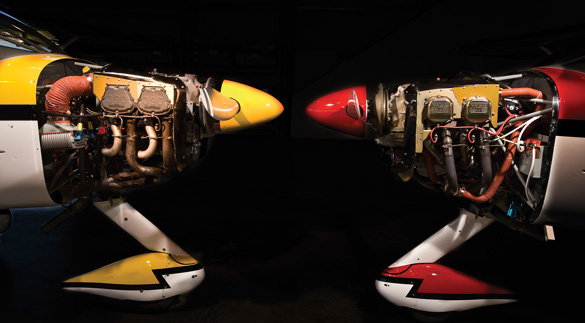
0 Comments